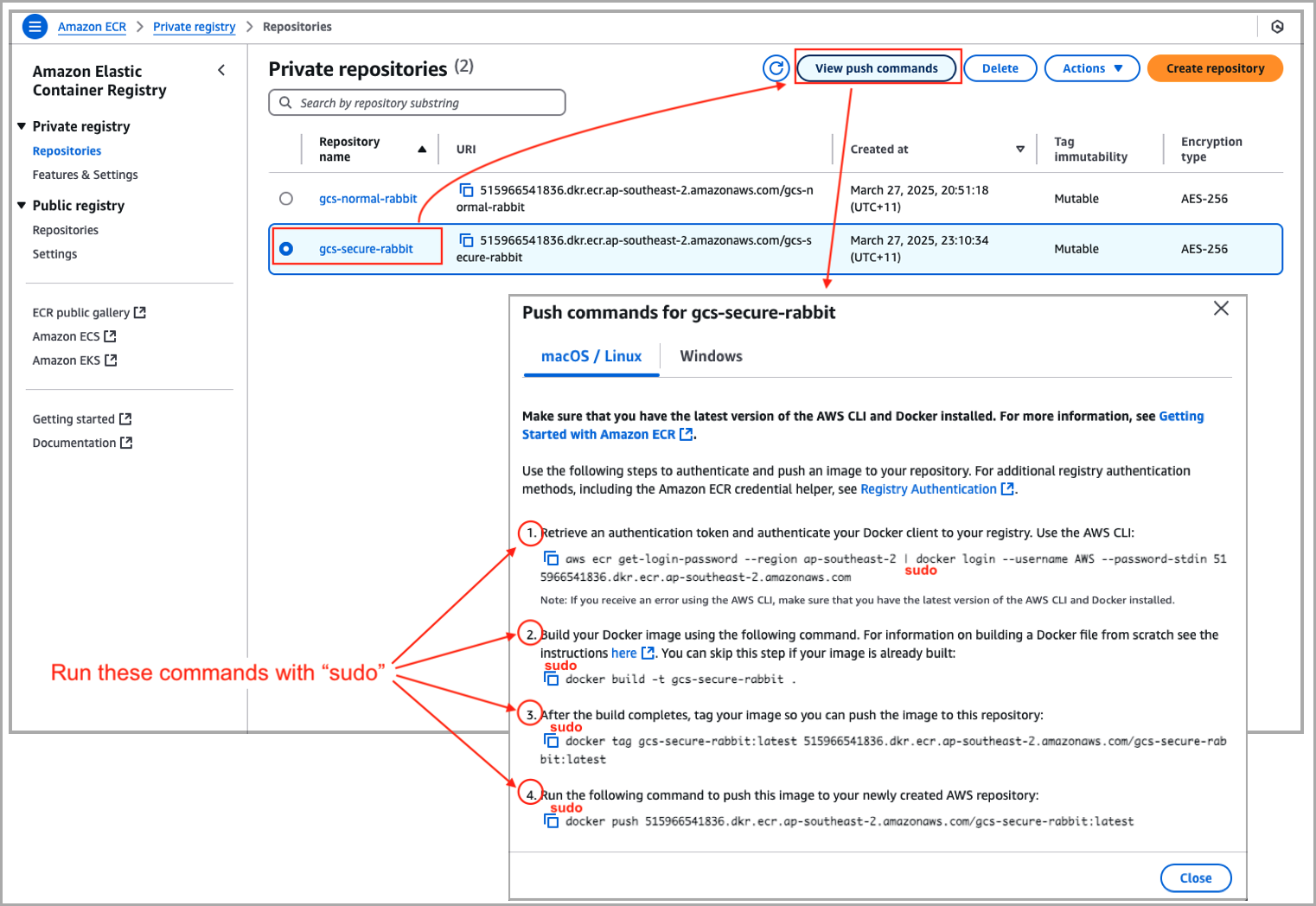Configure in AWS management console
-
Stay in the working directory where Dockerfile is located (e.g., ~/gcs-rabbit)
-
Open Repository page in Amazon ECR
-
Create a repository by the code below
aws ecr create-repository --repository-name gcs-normal-rabbit --region ap-southeast-2
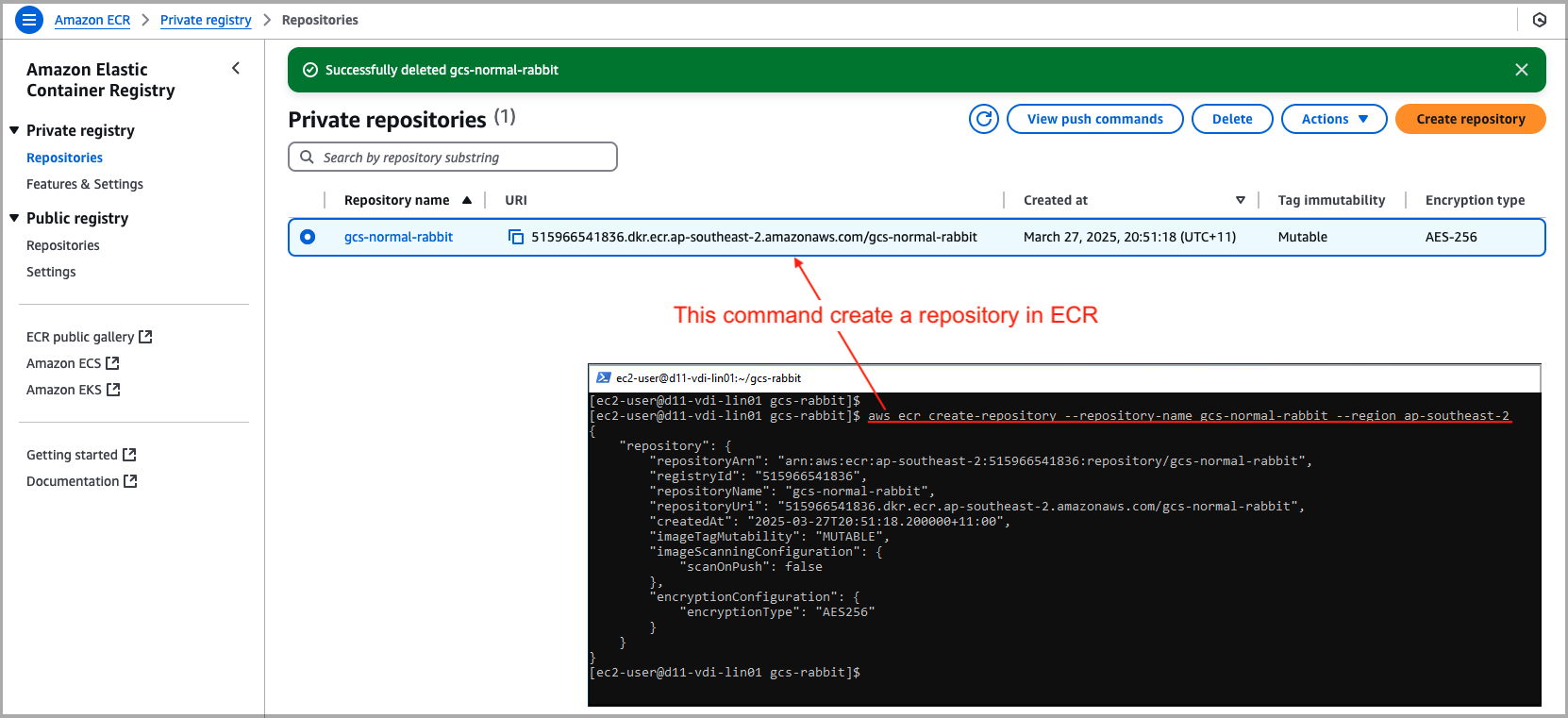
- Click “View push command” and follow the instruction with
sudocommand