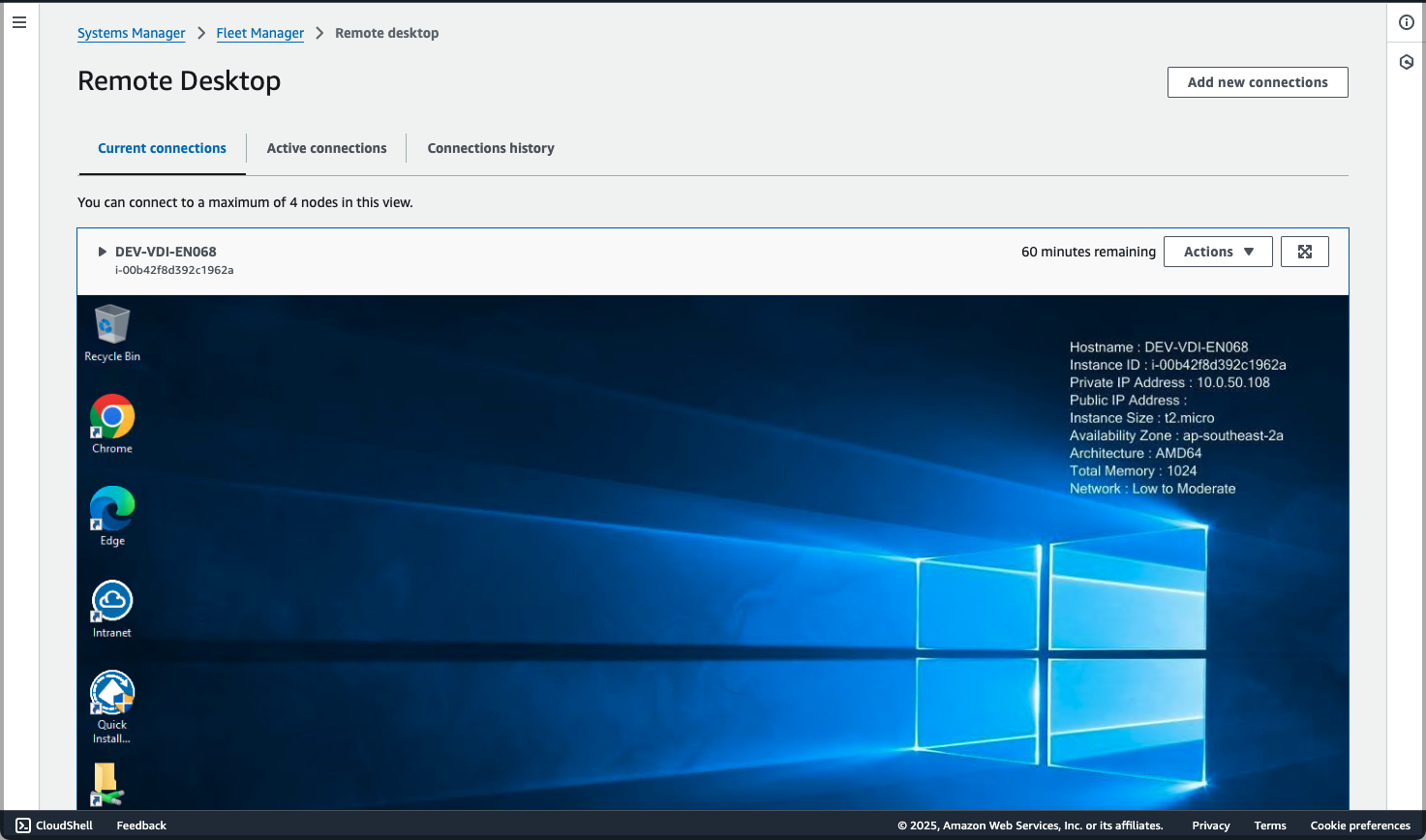How to Enable GUI Access via Fleet Manager
- Ensure SSM Agent is Installed and Running
- Windows EC2 instances must have the “SSM Agent” installed and running.
- Check the status by the powershell command
Get-Service AmazonSSMAgent
- Attach a Role with the following policies
- AmazonSSMManagedInstanceCore
- AmazonSSMFullAccess (This is required for GUI access via Fleet Manager)
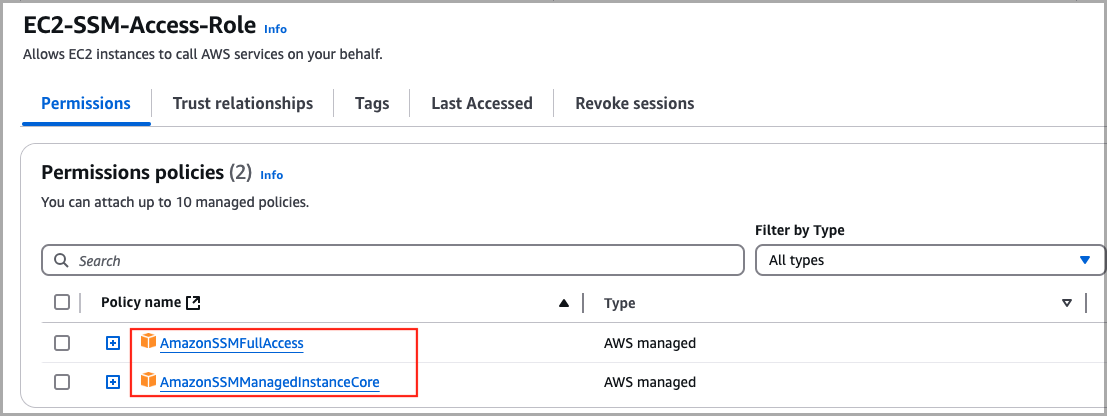
How to access to EC2 via Fleet Manager
-
Go to “Systems Manager” → “Fleet Manager”
-
Select “EC2” → “Node actions” → “Connect” → “Remote Desktop (RDP)”
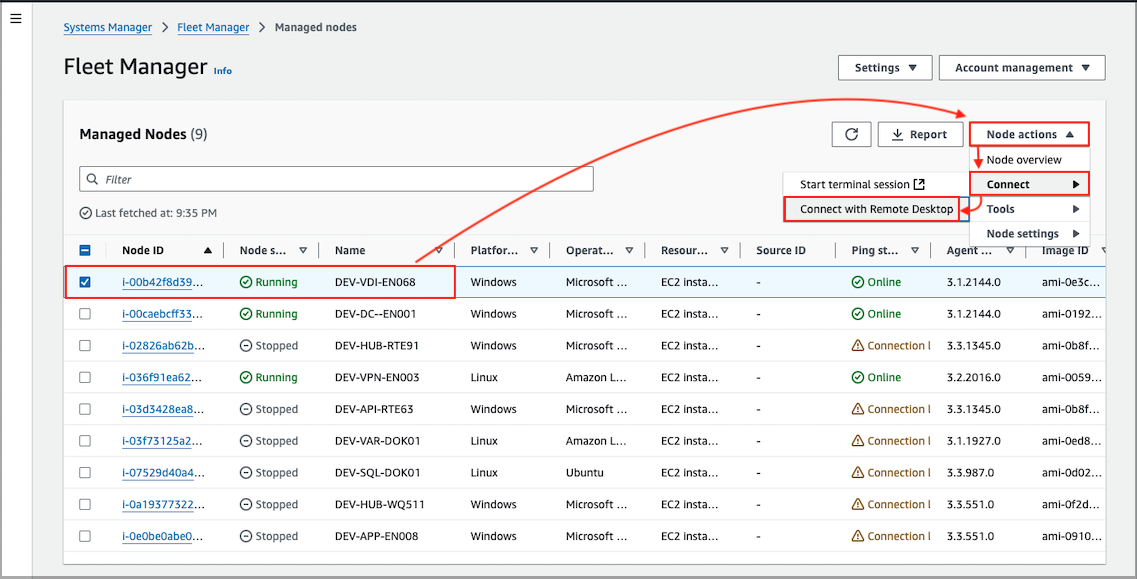
- Start the session in the browser