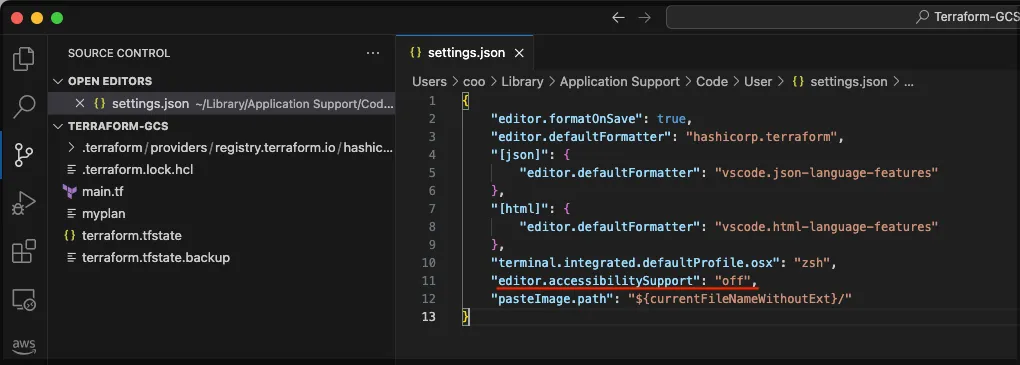How to disable sounds in VS Code.
-
Open the Command Palette (
Ctrl + Shift + P). -
Search for “Preferences: Open Settings (JSON)” and select it.
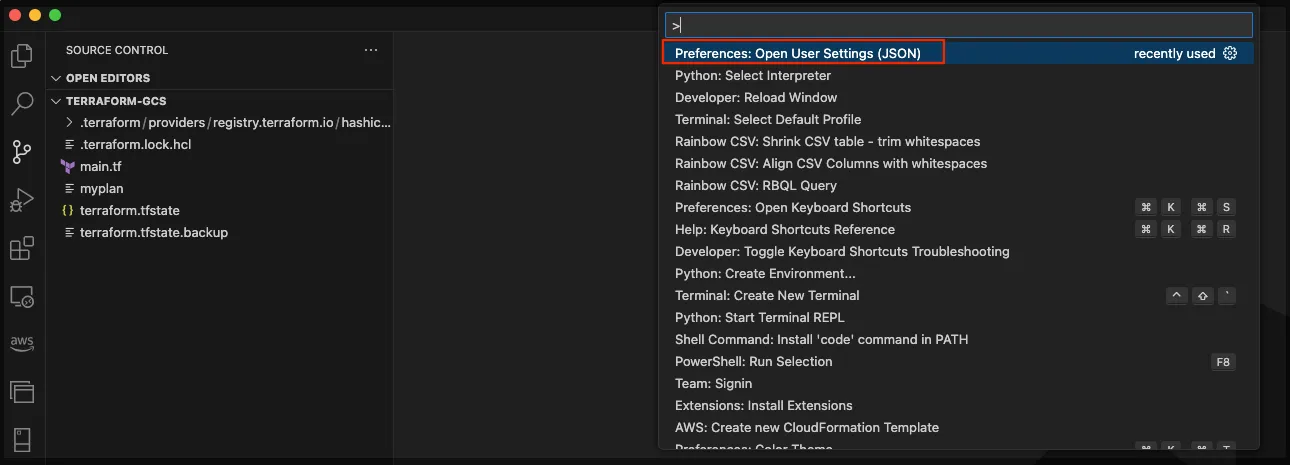
- Add the following line inside the JSON file:
"editor.accessibilitySupport": "off",
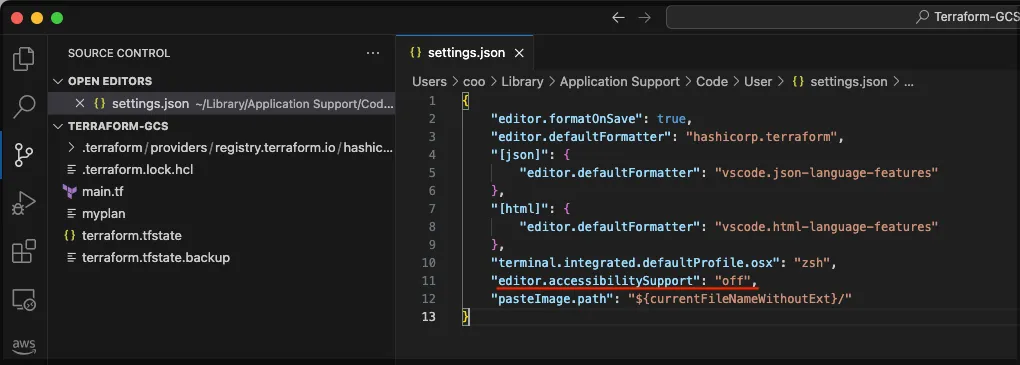
Open the Command Palette (Ctrl + Shift + P).
Search for “Preferences: Open Settings (JSON)” and select it.
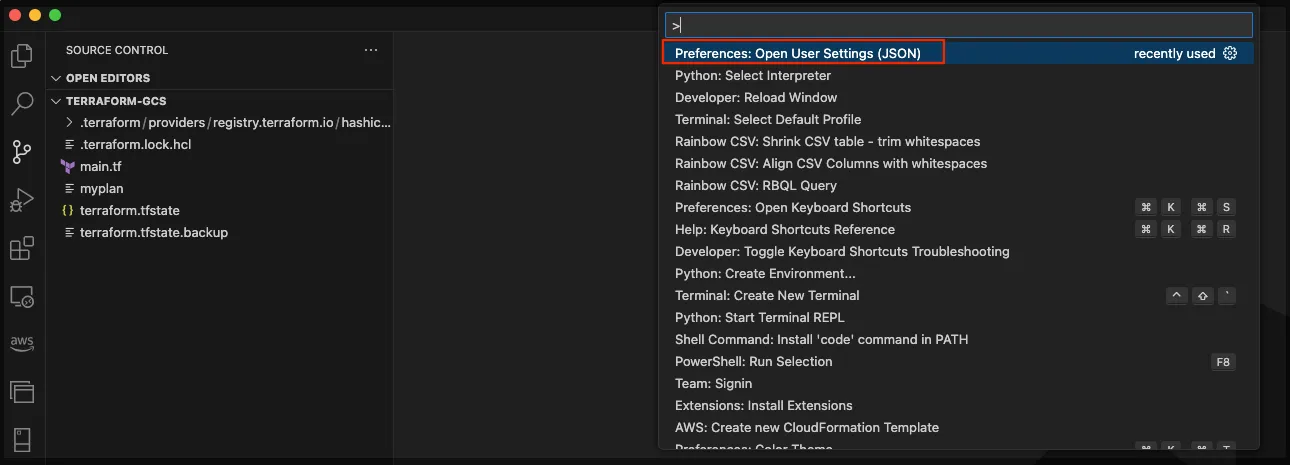
"editor.accessibilitySupport": "off",