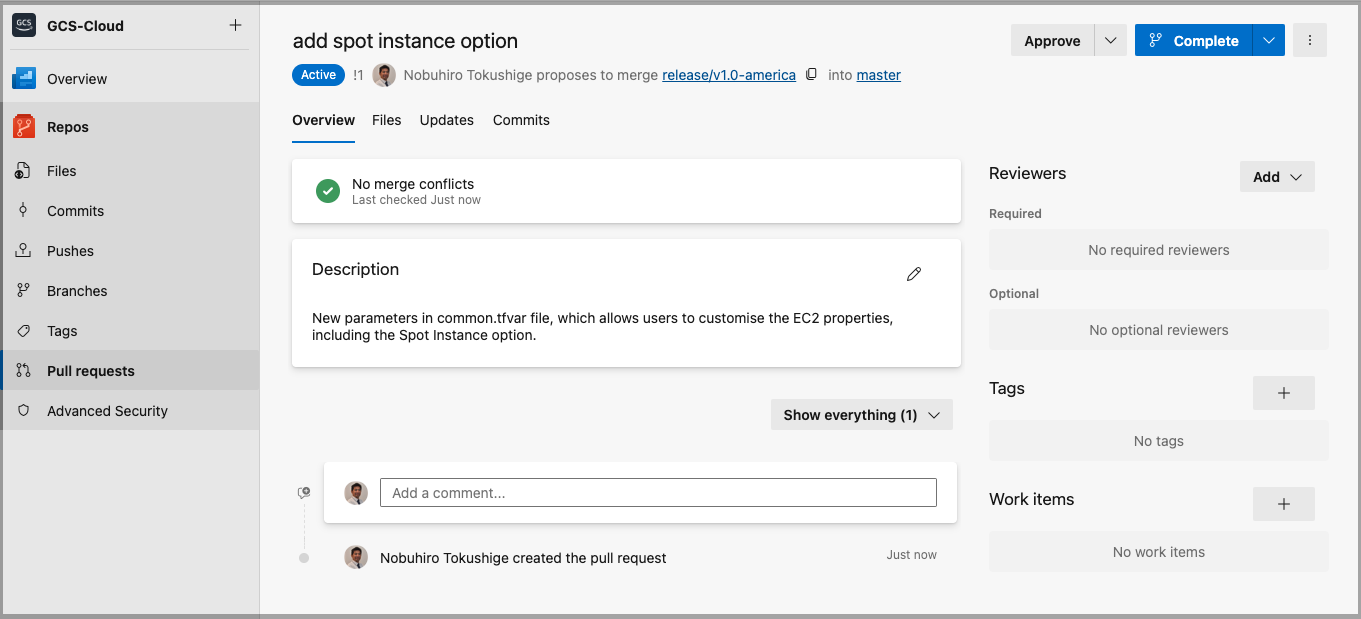Use Azure DevOps Web UI
Scenario:
This guide shows how to push changes from the release/v1.0-america branch to the master branch in Azure DevOps (or any Git repository).
Steps:
- Go to your Azure DevOps project in the browser.
- Navigate to Repos > Branches.
- Find your branch
release/v1.0-america - Click on the "…" (More options) next to it and select “New pull request”
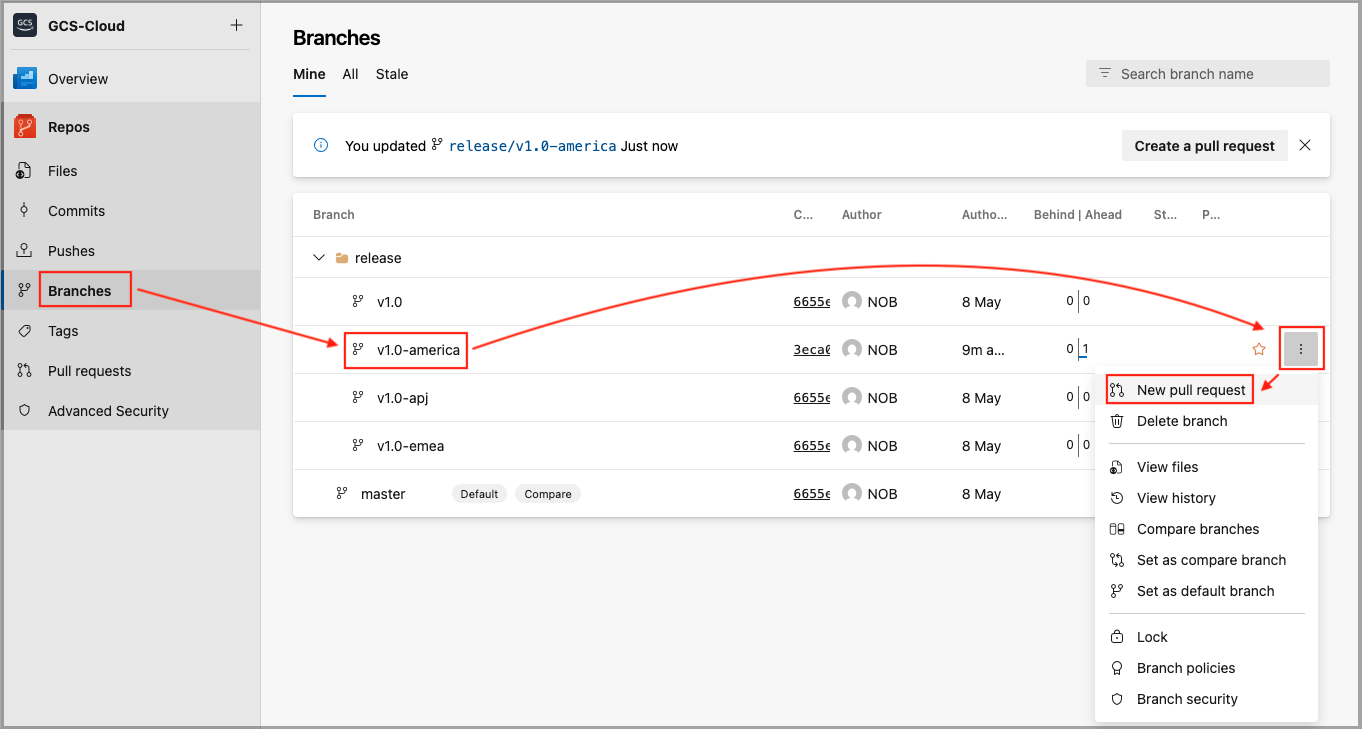
-
Set:
- Source:
release/v1.0-america - Target:
master
- Source:
-
Add a title, description (optional but helpful), and click “Create”
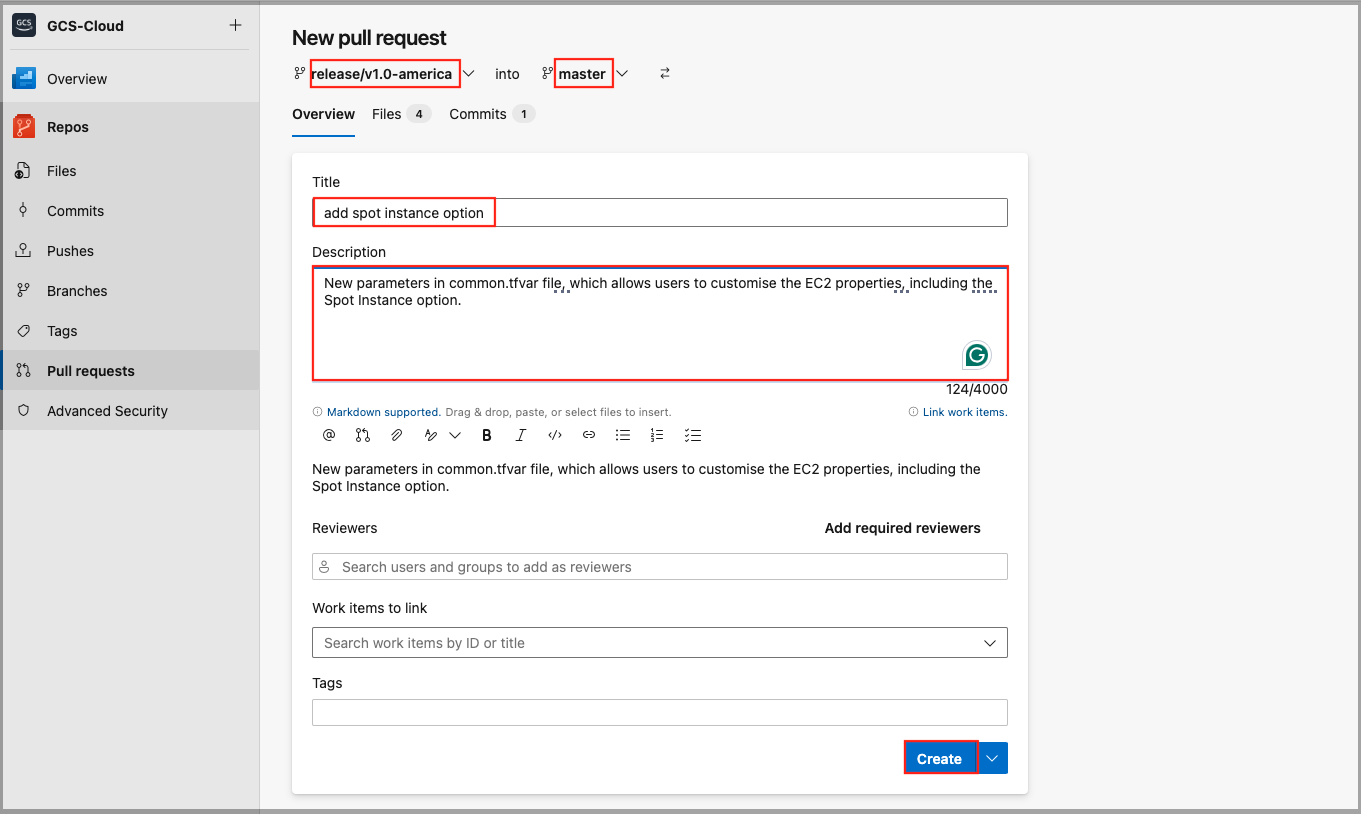
- Review and complete the PR when you’re ready (or assign reviewers if required)