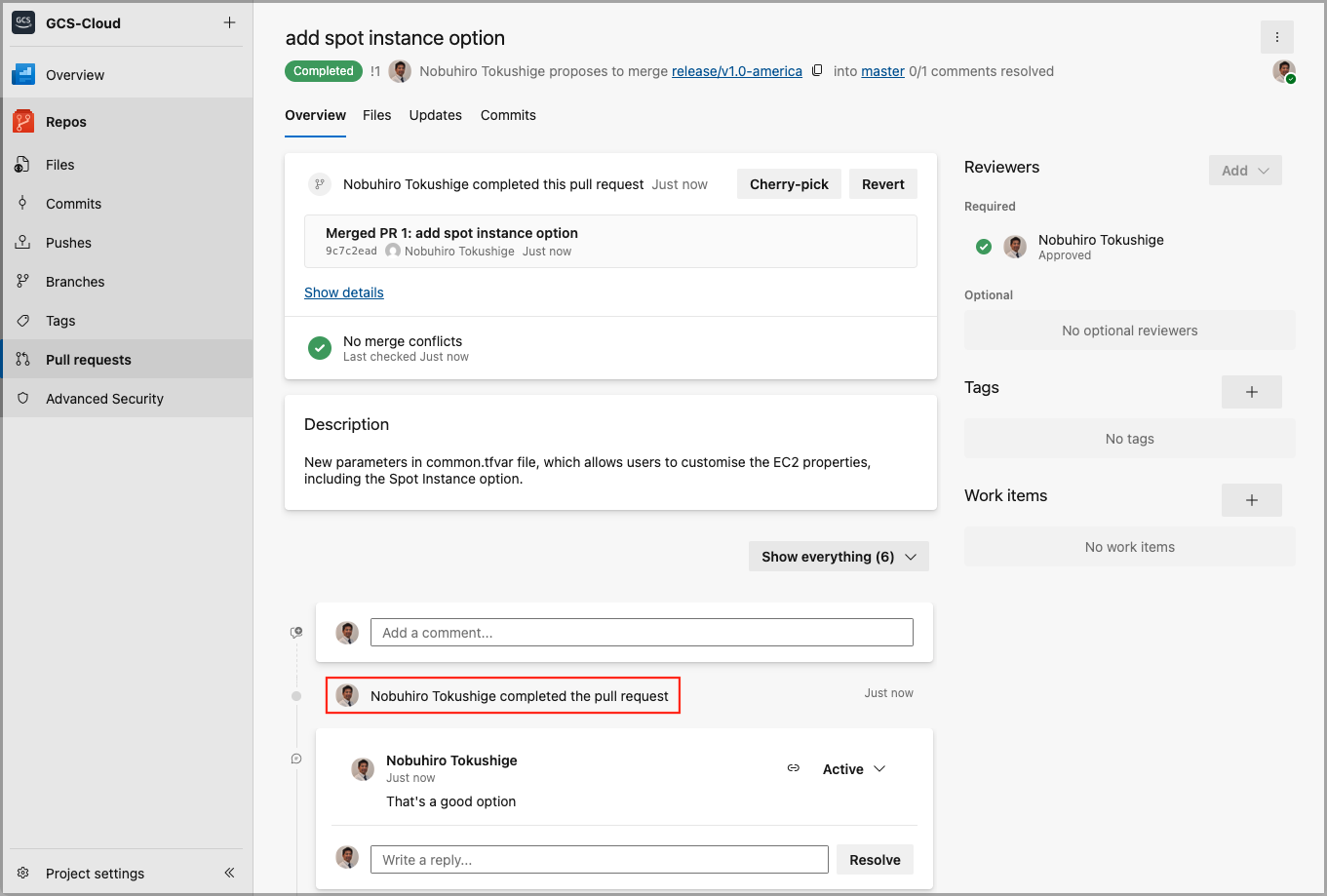Use Azure DevOps Web UI
Scenario:
This guide shows how to merge a pull request from the release/v1.0-america branch into the main branch using Azure DevOps or any Git repository.
Final Step (Complete the Pull Request):
-
Once it’s approved, click the “Complete” button to merge it into
master. -
You’ll get options like:
- Squash or merge (depending on settings)
- Delete source branch after merging (optional)
-
Click “Complete merge” when ready
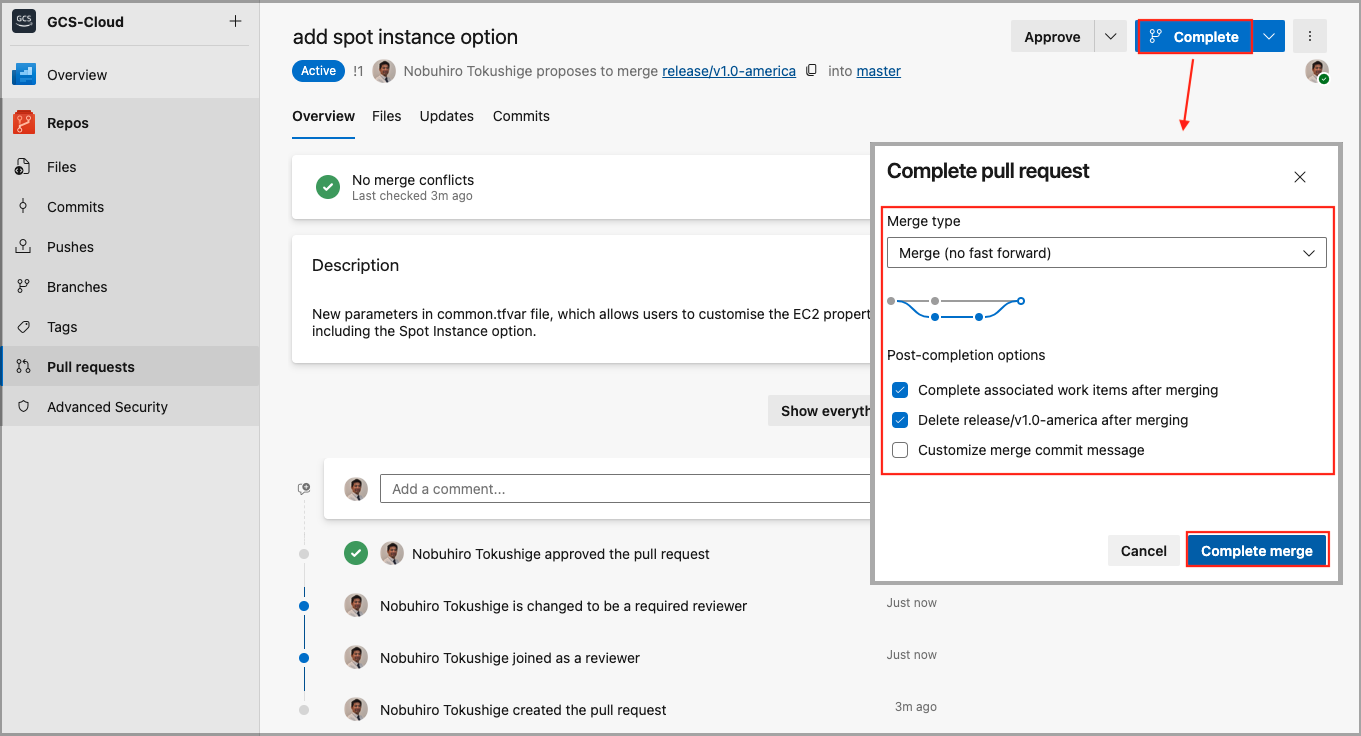
- The result should be like this