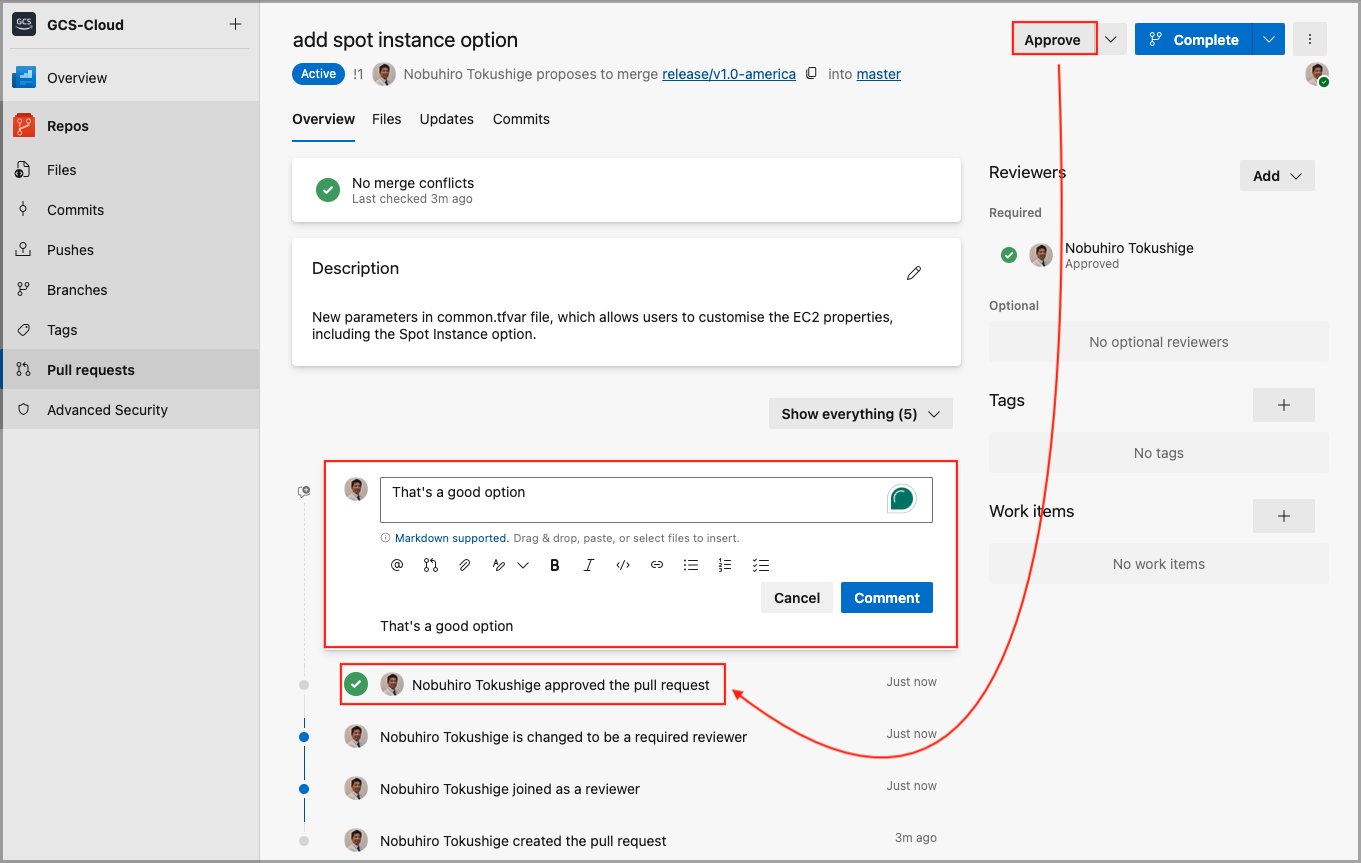Use Azure DevOps Web UI
Scenario:
This guide demonstrates how to approve a pull request from the release/v1.0-america branch into the master branch in Azure DevOps or any Git repository.
Steps (Approve the Pull Request):
- Go to Azure DevOps in your browser
- Navigate to Repos > Pull Requests
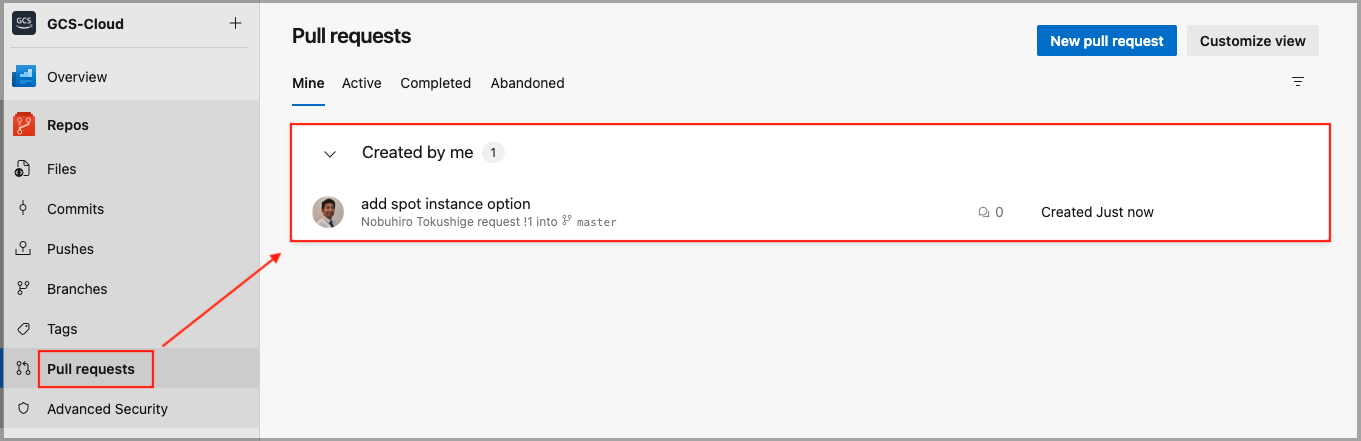
- Find the Pull request (from
release/v1.0-americatomaster) - Click on the PR to open it.
- On the right-hand side, you’ll see the “Reviewers” section

- If you’re not listed, click “Add” and select yourself
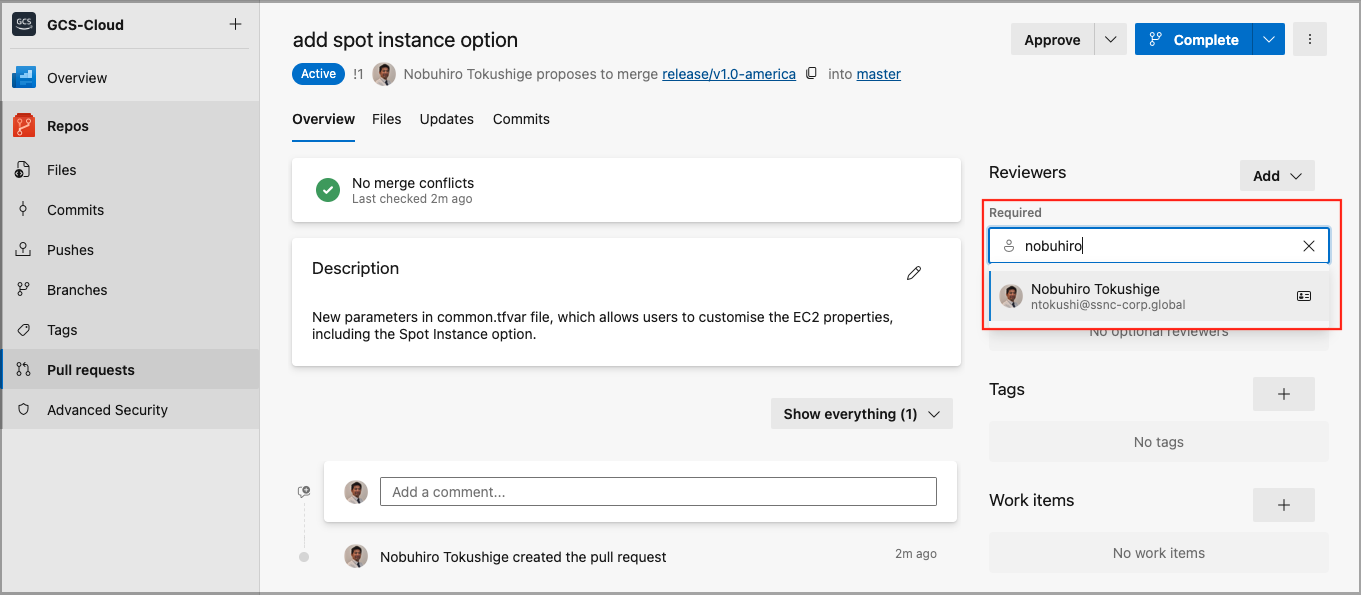
- Once you’re added as a reviewer, click the “Approve” button near the top
- You may also leave an optional comment