1. Create REST API
- Go to API Gateway console
- Create new REST API
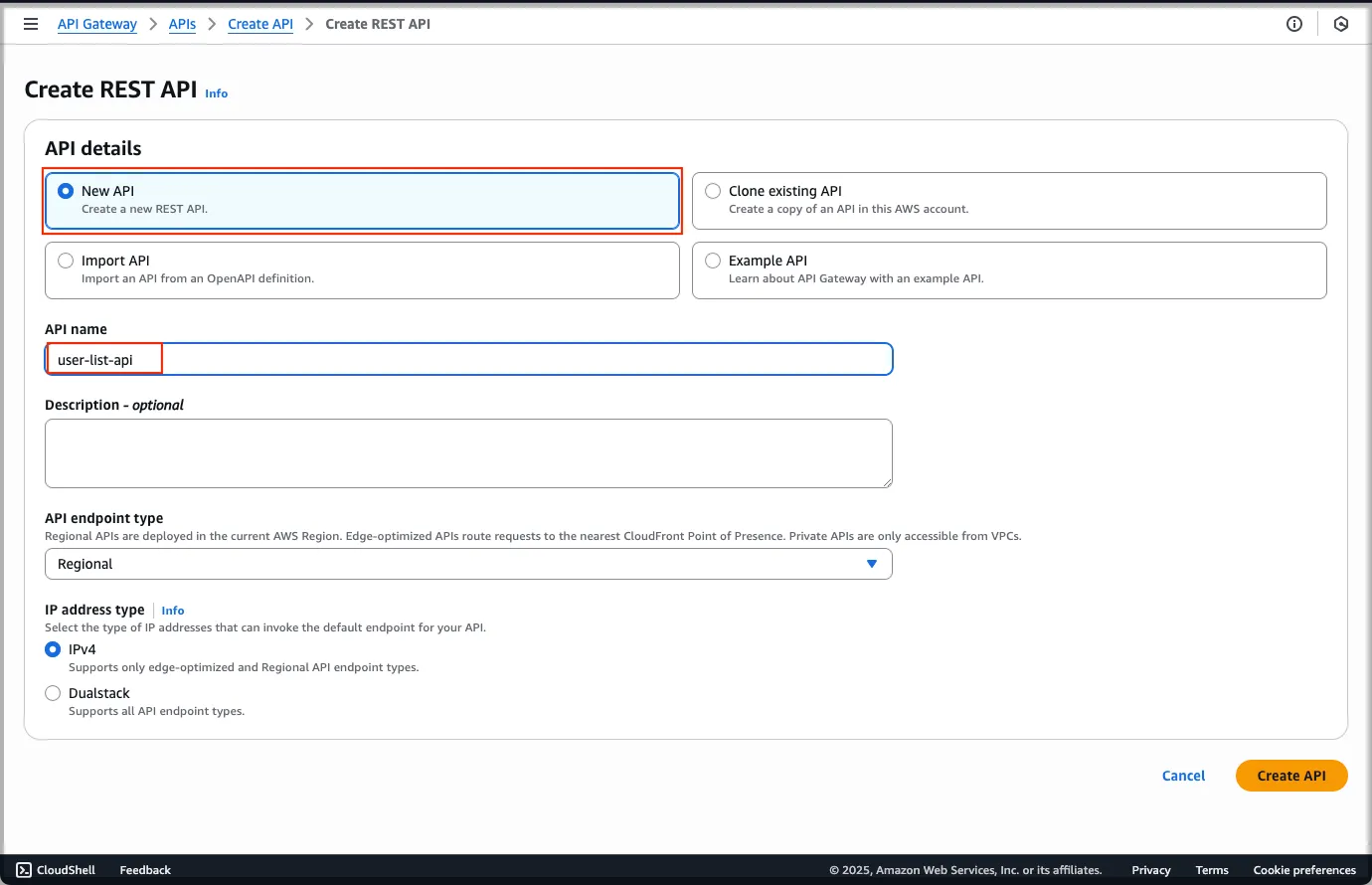
- Create new resource and method
- Add resource: e.g., “/user-list”
- Add GET method
- Integration type: Lambda Function
- Select your Lambda function
- Enable CORS if needed
- Actions → Enable CORS
- Accept default settings for testing
2. Update “Method request”
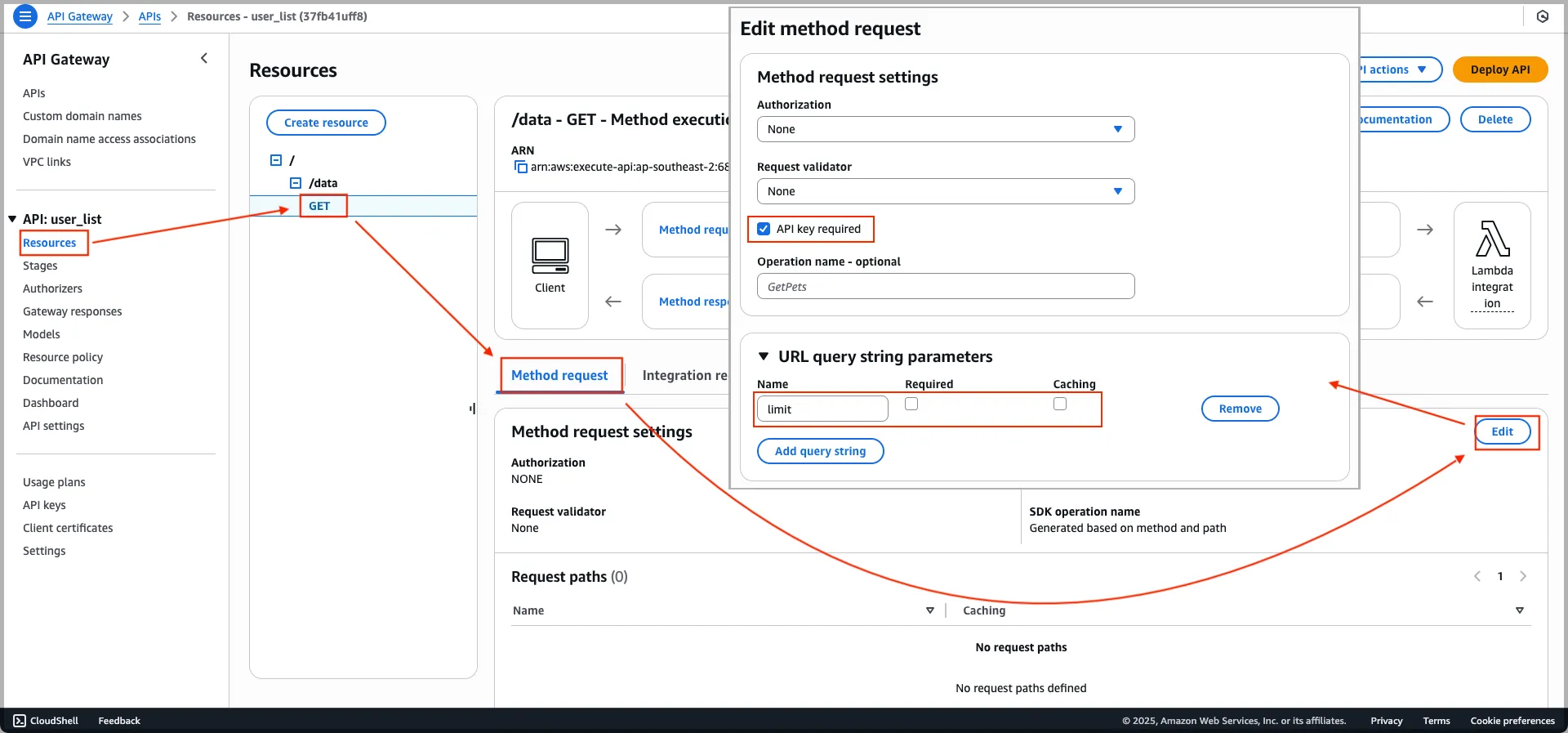
3. Update “Integration request”
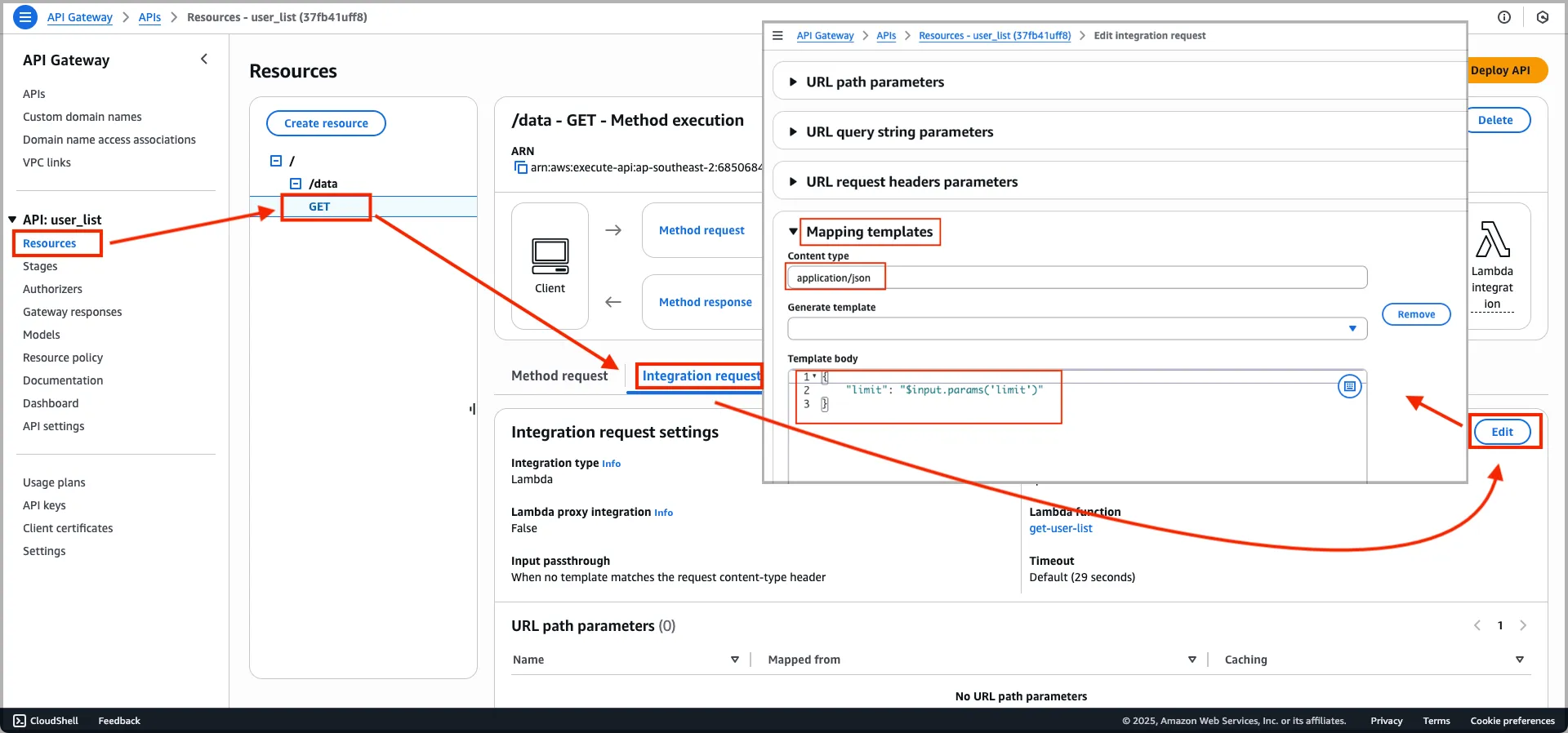
{
"limit": "$input.params('limit')"
}
4. Deploy and Test
- Deploy API
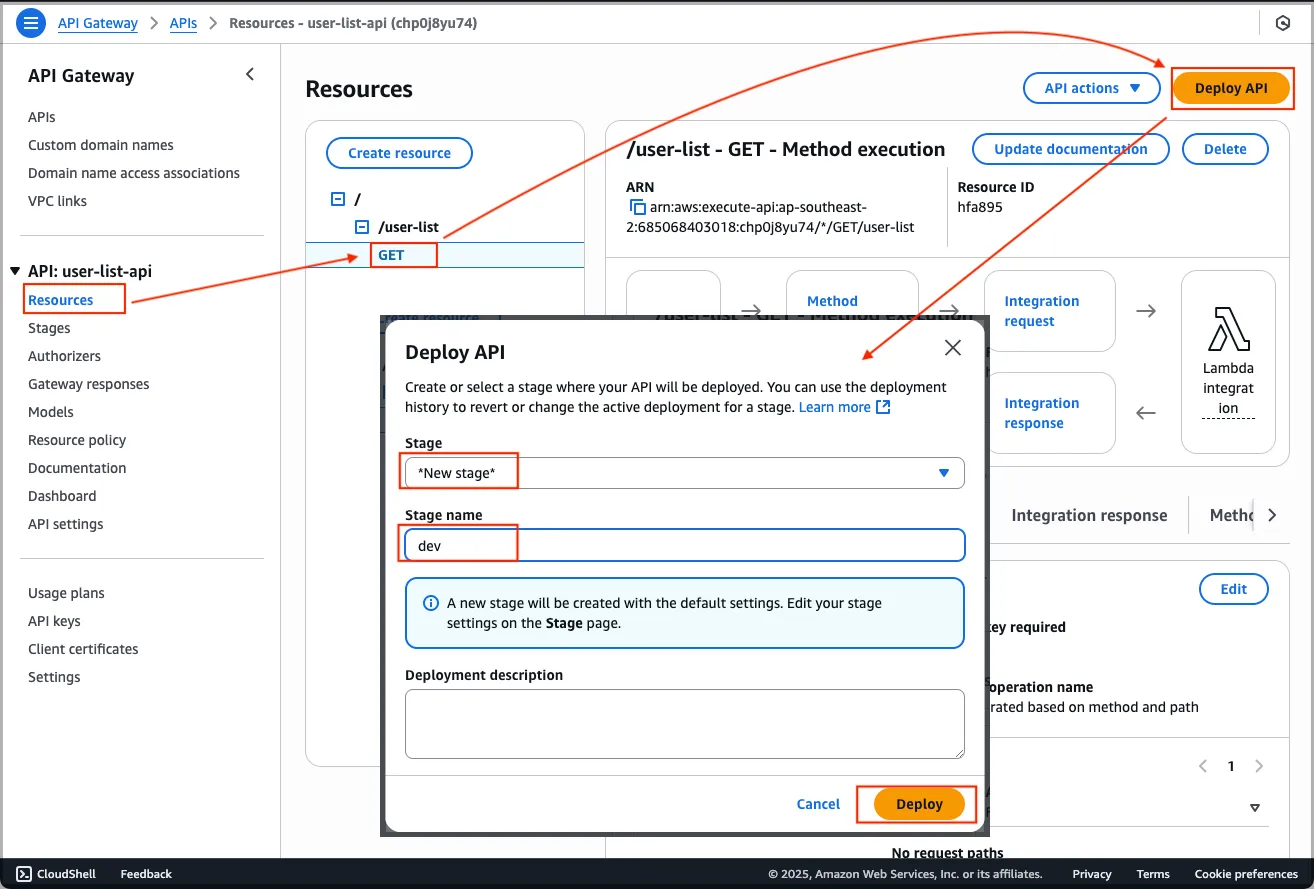
- Note the API endpoint URL
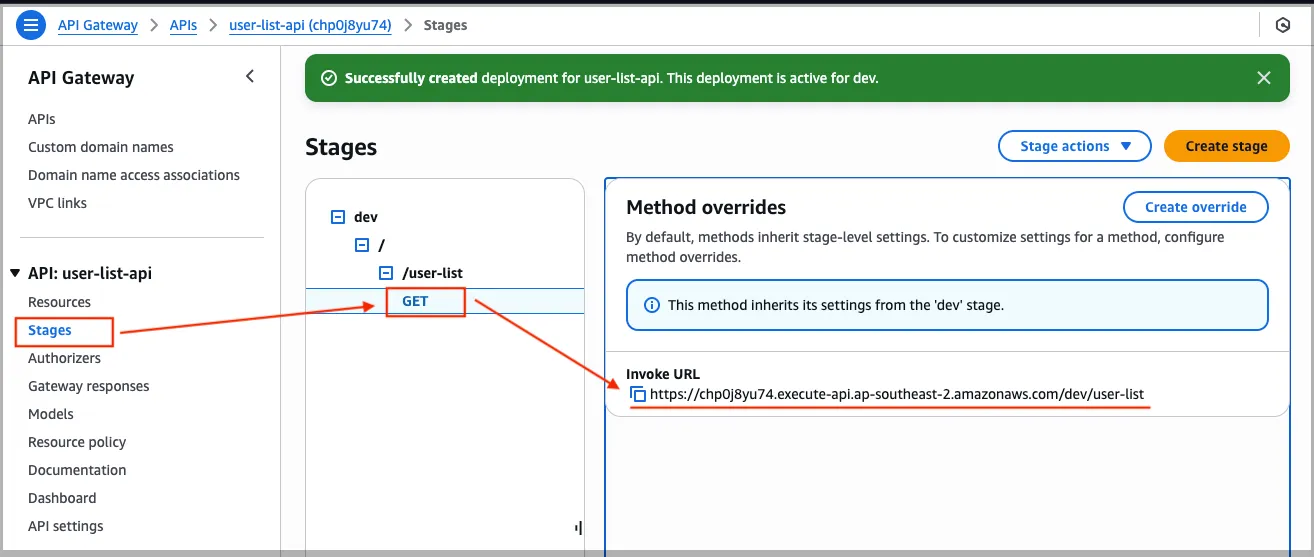
-
Test using curl or Postman:
curl -X GET 'https://your-api-id.execute-api.region.amazonaws.com/stage/data' \ -H 'x-api-key: your-api-key-here'
See also:
AWS STS - Temporary Access Tokens
Amazon DynamoDB - Create a Table
Amazon DynamoDB - Import CSV Data